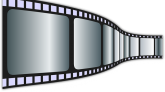P eople often say they’ll never give their toddler a phone, but that tends to change when they need to entertain their kid in a pinch. Desperate times call for desperate measures and we find ourselves tossing the phone in the backseat with their favorite show cued up just to make them stop whining for a minute. The thing is, those little (usually sticky) hands can easily start scrolling, tapping and even calling 911 because kids are smart and curious.
eople often say they’ll never give their toddler a phone, but that tends to change when they need to entertain their kid in a pinch. Desperate times call for desperate measures and we find ourselves tossing the phone in the backseat with their favorite show cued up just to make them stop whining for a minute. The thing is, those little (usually sticky) hands can easily start scrolling, tapping and even calling 911 because kids are smart and curious.
That’s why we’re loving one dad on TikTok for sharing a simple way to disable pretty much everything on your iPhone except what you want your kid to engage with. His partner, Melissa Jean, shares a video of the dad showing how he uses the Guided Access settings on his iPhone to keep kids from leaving an app, changing the screen orientation, pushing the volume buttons and all the other things kids do when they get free range on a phone.
They call this the “ultimate parenting hack” for childproofing an iPhone and here’s how it works:
- First, turn on Guided Access in settings. Search for “Guided Access” in your settings app under “accessibility.” Turn on both “Guided Access” and “Accessibility Shortcut.”
- Go to the app your child wants to use and triple-click the lock button, which brings up the Guided Access tools.
- The first time you use this feature, you’ll be asked to choose a four-digit passcode to get in and out of the Guided Access options.
- From there, bring up the “Options” menu to show which features will be enabled and disabled while in Guided Access mode. The green ones are still available, while the grayed out options are disabled.
- You’ll want to disable everything, including the side button, volume buttons, screen orientation, keyboards and any touches to the screen.
- When your kid’s screen time is up or you want to go to a different app, triple-click the lock button again to get back to the Guided Access menu. In the settings, turn Guided Access off and if you pick a new app for your kid, repeat these steps.
Source: Scary Mommy